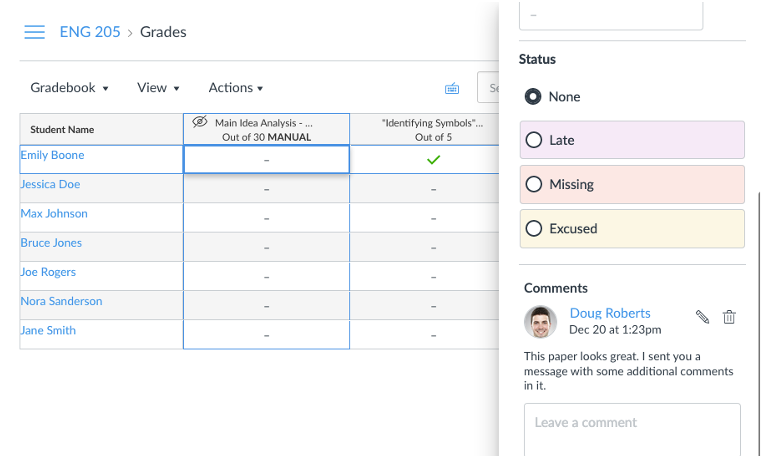Learning experience resources
DIY course design resources
Resources to help you build a course in Canvas.
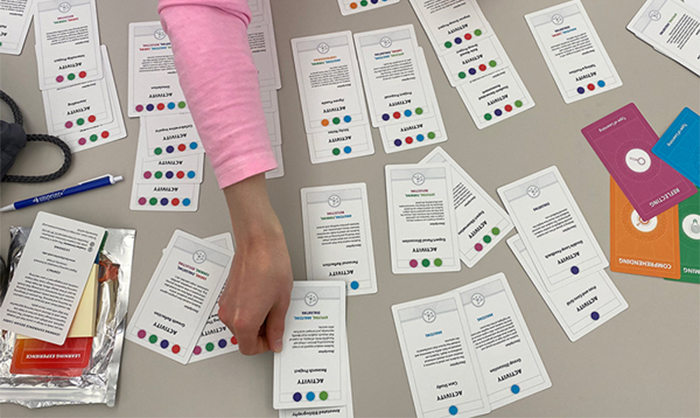 Learning Experience Design Cards
Learning Experience Design Cards
Add some variety to your class activities with this toolkit of student experiences for different learning outcomes.
Accessibility resources
When we think of accessibility, we often relate it to accommodating students with a documented ADA need. However, accessibility concerns also apply to students who have backgrounds or situations that make it difficult for them to access classes and materials in the traditional way. Here are some resources to help you understand different needs and ensure your classes are accessible.
University resources and Blackboard Ally
Ally provides guidance and tips for improvements to your content accessibility. It also creates alternative versions of your files to allow students to choose the type of file that best suits their needs.
Accessibility features in Canvas
Learn about how Canvas's general design and integrated features can accommodate a variety of needs.
Inclusive design and design justice in practice
Learn how to accommodate a variety of needs and concerns that might be a barrier to learning for your students.